Adobe Acrobat Pro DC offers a comprehensive suite of smart tools designed to enhance communication and productivity. With features to create, edit, and share PDF files seamlessly, Acrobat DC empowers business professionals to streamline document management processes securely and efficiently.
Businesses can leverage Acrobat DC to:
- Create and Edit PDFs with Rich Media: Easily incorporate rich media elements into PDF files for enhanced communication and engagement.
- Secure Information Sharing: Share sensitive information securely, ensuring confidentiality and integrity during distribution.
- Efficient Feedback Gathering: Streamline the process of gathering feedback by providing tools for efficient collaboration and data collection.
Acrobat DC is trusted by over five million organizations worldwide for its ability to:
- Create High-Quality PDFs: Generate professional-grade PDF documents with ease, ensuring compatibility and consistency across different platforms.
- Convert PDFs to Microsoft Office Formats: Seamlessly convert PDF files to Microsoft Office formats, facilitating compatibility and editing flexibility.
- Remote Collaboration: Enable seamless collaboration with remote teams, allowing users to fill out, sign, and exchange documents from anywhere.
With Acrobat DC, sharing PDFs and collecting comments is simplified:
- Email-Based Sharing: Share PDFs effortlessly via email with recipients receiving a link to access the document securely.
- Streamlined Signatures: Facilitate the signing process with legally binding electronic signatures, accessible through web browsers or mobile devices.
- Tracking and Storage: Easily track the status of shared documents and securely store signed agreements for future reference.
In summary, Adobe Acrobat Pro DC offers a comprehensive solution for creating, managing, and sharing PDF documents efficiently and securely, empowering businesses to streamline workflows and enhance collaboration regardless of location.
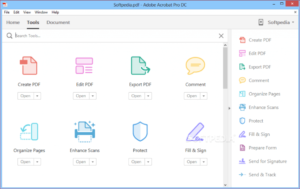
Adobe Acrobat Pro DC 2020 Features
adobe acrobat pro 2020
 Edit PDF files: Allows you to modify the content of PDF files, including text, images, and graphical objects.
Edit PDF files: Allows you to modify the content of PDF files, including text, images, and graphical objects.- Export from PDF files: Makes it easy to extract content from PDF files to other file formats such as Word, Excel, PowerPoint, and more.
- Create PDF files: Enables you to create PDF files from various file types including Word documents, Excel spreadsheets, PowerPoint presentations, etc.
- Create and analyze forms: Provides tools for creating interactive PDF forms, as well as for collecting and analyzing data submitted via these forms.
- Merge and combine files: Allows you to combine multiple PDF files into a single document, making it easier to manage and distribute content.
- Simplify reviews and approvals: Facilitates the process of reviewing and approving documents by allowing users to collaborate on PDF files and track changes made.
- Protect PDF files: Offers advanced security features to protect PDF files with passwords, access permissions, and digital signatures.
- Send to Sign feature: Available only if purchased directly from Adobe, this feature allows you to send PDF documents for electronic signature.
System Requirements and Technical Details:
- Supported OS: Windows
- Processor: Intel® or equivalent processor running at 1.5GHz or faster
- RAM: 1GB
- Available hard-disk space: 4.5GB
- Screen resolution: 1024×768
- Supported browsers: Internet Explorer 11; Firefox (ESR); or Chrome
- Video hardware acceleration (optional)

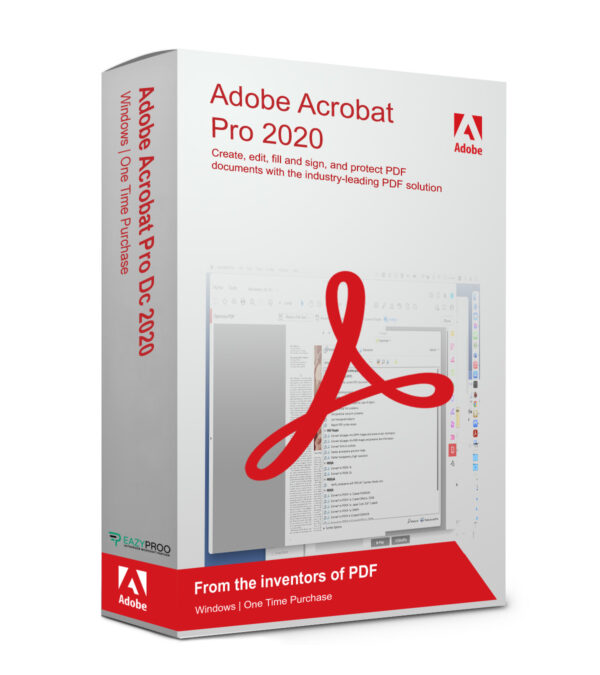
Mike –
All what i need